Logitech wants you to try its new AI button
The future of AI integration into PCs is getting a new twist with Logitech introducing a feature that allows you to use ChatGPT with just a click. This new function is known as the Logi AI Prompt Builder, accessible through a special button on Logitech mice and keyboards. Rather than merely opening a chat interface, the tool offers users preset commands or "recipes" to efficiently utilize AI for tasks such as rephrasing text, summarizing documents, or even creating images if you're a ChatGPT Plus subscriber.
Initially, I had to upgrade my mouse to a newer Logitech model to access this feature, as my older model wasn't compatible with the necessary Logi Options Plus software. Interestingly, the AI Prompt Builder seemed to have its quirks, notably only activating outside my browser windows, which pushed me towards using ChatGPT directly through a browser tab for convenience.
Logitech has designed at least one mouse model, the M750 AI, equipped with a specific AI button, eliminating the need for software mapping. This special edition mouse is available in the US and UK, making it easier for users in these regions to access the AI Prompt Builder directly. However, if you already own a Logitech device, the AI Prompt Builder is accessible through the Logi Options Plus software without requiring the special mouse.
For the time being, Logi AI Prompt Builder's functionality is limited to English and compatible only with ChatGPT, though plans to expand to other chatbots are underway. The introduction of such features underscores Logitech's strategy to not only enhance the value of their peripherals but also suggests a broader industry move towards more integrated AI functionalities on PCs.
As more companies likely follow suit, introducing various AI-enhanced features, it raises the question of which AI buttons or functionalities will become preferred by users for interacting with their digital assistants.
 Why Meta is looking to the fediverse as the future for social media
Why Meta is looking to the fediverse as the future for social media Microsoft’s Surface and Xbox hardware revenues take a big hit in Q3
Microsoft’s Surface and Xbox hardware revenues take a big hit in Q3 Augment, a competitor of GitHub Copilot and backed by Eric Schmidt, emerges from stealth mode with a launch of $252 million
Augment, a competitor of GitHub Copilot and backed by Eric Schmidt, emerges from stealth mode with a launch of $252 million IBM advances further into hybrid cloud management with its $6.4 billion acquisition of HashiCorp
IBM advances further into hybrid cloud management with its $6.4 billion acquisition of HashiCorp Perplexity is raising over $250 million at a valuation of between $2.5 billion and $3 billion for its AI search platform, according to sources.
Perplexity is raising over $250 million at a valuation of between $2.5 billion and $3 billion for its AI search platform, according to sources. Apple announces May 7 event for new iPads
Apple announces May 7 event for new iPads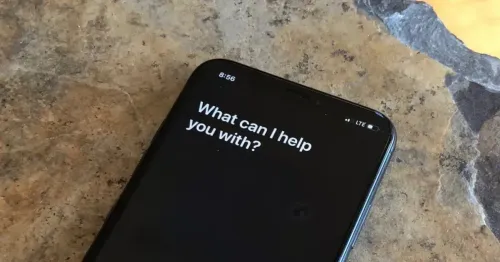 Gurman: iOS 18 AI features to be powered by entirely On-Device LLM, offering privacy and speed benefits
Gurman: iOS 18 AI features to be powered by entirely On-Device LLM, offering privacy and speed benefits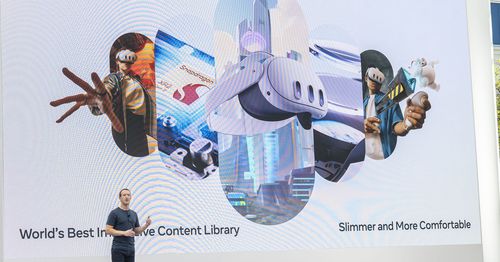 Meta aims to become the Microsoft of headsets
Meta aims to become the Microsoft of headsets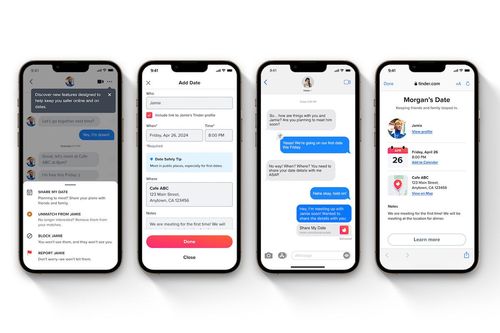 Tinder introduces a 'Share My Date' feature allowing users to share their date plans with interested friends
Tinder introduces a 'Share My Date' feature allowing users to share their date plans with interested friends This is Tesla's effective solution for the recalled Cybertruck accelerator pedals
This is Tesla's effective solution for the recalled Cybertruck accelerator pedals
